zebra EA3600以太网通讯模块自动化模块profinet协议模块西门子PLC通讯模块
zebra EA3600以太网通讯模块自动化模块profinet协议模块西门子PLC通讯模块
- 产品详情
- 产品参数
EA3600 Network
Connect for Automation
Industrial Ethernet Adapter
EA3600 Initial Settings and Status
Factory Default Settings
It is important to note the factory default configuration of the EA3600 described in this section. In the event that the
default configuration does not match your desired configuration, either the Zebra Industrial Ethernet Configuration
Utility or the appropriate PLC vendor software must be used to modify the configuration.
The factory default configuration of the EA3600 is dependent upon the SKU purchased and is set as follows.
• For Rockwell Automation SKU, EtherNet/IP is the default Active Industrial Ethernet Protocol.
• For Siemens SKU, PROFINET is the default Active Industrial Ethernet Protocol.
• IP Address mode: DHCP (Dynamic Host Control Protocol) with a 30 second timeout.
Reset Button
A Reset button is available on the EA3600 in the event that you would like to restore the EA3600 to its factory
defaults. To perform a factory reset, use a paper clip to hold down the Reset button for 10+ seconds. The Device
Status LED turns off to indicate that the button was held for a long enough period of time. Upon release of the
Reset button the internally saved configuration is cleared and the EA3600 reboots.
